Apropos of Nothingness
This is a grab bag of interesting links, hence the title, a morph of apropos of nothing because nothingness has more sex appeal than nothing, at least in my overeducated book.
I've written about the Usability of Curbs and Paying (or not!) at the Pump so it should not come as a surprise that I'm into Gas Tank Usability, (via WebWord) which opens up for surprisingly good discussion whether the gas tank on cars should be on the left or right side.
Why had I not heard of the WikiPedia? I had heard of Wikis: a wiki is a web site anyone can edit—not just post comments to, mind you, but edit. Now that's some serious anarchy. ZenWiki.com anyone?
While I'm being facetious, is Dobby Vladimir Putin? Dobby is that house elf in the Harry Potter movies.
Getting a bit more usability now, Jef Raskin of Macintosh inventing fame (Alan Kay invented the whole windows concept anyway.) wants to do better than the Mac, and is working on it. Annoyingly enough, his new text THE editor is only available for the Mac.
Speaking of Jef Raskin, Charles Miller, who calls himself Alpha Nerd, no longer cares where his files are stored.
Jef Raskin's book The Human Interface talks about a file system like that, where from the users point of view files are stored in one big chunk. Files are separated with File end and File Begin markers. Thus combining documents, which people do all the time, becomes much easier: just delete the two markers.
With that setup, you can use a type-ahead search to find what you're looking for. The font list in Microsoft Word is an example of this kind of search: just by typing "Ar" or "Ari" while the font menu is up you narrow it down to the Arial font. Those looking for a more geek chic example may know what the Control-S in emacs does, if not, please ignore.
And last and certainly least, there's this this amusingly clueless article, in which the author argues that My Yahoo type pages, using personalization (musty old buzz word alert!) will eliminate serendipity. It ends with the mildly pejorative sentence "In other words, instead of sitting in front of a computer screen all day, why not go out and experience the beauty of the unexpected, of randomness..."
Excuse me? I still discover many links via serendipity. Few web logs are 100% focused on their alleged topic, nor should they be. I'm often in a wandering mood whether it's virtual or actual.
Posted by Chad Lundgren on Wednesday, January 29, 2003 (Link)
(See entry on its own, including comments)
Opening a Link in a New Window: It Depends
Should links to external web sites should be opened in a new window? Danish usability guru Jakob Nielsen says a typically unequivocal no, as does accessibility site Dive Into Mark.
But accessibility wonk Shawn Lawton Henry opines that you shouldn't unless you have a good reason. So you can imagine my surprise when she opens a PDF in a new window. But a closer look reveals this nuance: "There are good reasons to use spawned windows, such as to provide help for a form without losing data and context. "
And opening a PDF is a good reason because users tend to close the whole browser window when done viewing a PDF. Using one usability problem to cancel another out appeals to me greatly. However, I missed the icon, so "link opens in a new window" might well be better.
Posted by Chad Lundgren on Tuesday, January 28, 2003 (Link)
(See entry on its own, including comments)
To hell with false dichotomies
PR flack James V. O'Connor wants people to stop swearing (via memepool).What bothers me is that he distinguishes between casual and causal swearing and then doesn't use his own distinction. Causal, of course, being swearing when have a reason, as when you're mad or have hurt yourself. O'Connor makes no allowances for swearing with a purpose, instead preaching a saccharine power-of-positive-thinking outlook of avoiding all swearing.
I avoid casual swearing on Zen Haiku as a conscious stylistic decision. But it's like cutting verbiage like "really" or "I think" (what else is a web log?).
Nor does swearing reflect a limited vocabulary. This false dichotomy implies you either have a big vocabulary and don't swear, or you swear and have a limited vocabulary, which, like many black-or-white dichotomies is simply not true.
A friend with a large vocabulary and a trenchant wit swears whenever she feels like it—which isn't often, but is just as trenchant as when she doesn't swear. A more accurate statement would be: people with limited vocabularies reuse more words in general, including (relatively) innocuous ones such as "like" or "you know".
Swearing is not inherently hostile either. Some of the most hostile situations (a tax audit, a day in court) typically involve no swearing, and hanging out with good friends, one of life's true pleasures, can involve lots of swearing.
Of course swearing isn't always appropriate, but I'd rather hear four letter words at a hardware store than details of a medical procedure or someone screaming into a cell phone (often without swearing, because that would annoy people.)
Posted by Chad Lundgren on Thursday, January 23, 2003 (Link)
(See entry on its own, including comments)
Should "Internet" be lower case?
A professor named Joseph Turow wants to make the "I" in "Internet" lower case (via Sci-Tech Daily), because he thinks the upper-case spelling looks like a name brand like Kleenex®™. I'm not sure I agree, but it's discussion-worthy.
What bothers me is "Internet" without a definitive article when it's used as a noun, not counting quoted contexts, of course. "I have Internet" sounds as silly as the opposite usage comedian Kevin "That's Not Right" Meany uses (when doing an impression of his mom) saying, "You're acting like a crazy person....Are you smoking the pot?"
I guess I'm snobbish about "the Internet". It's ironic, since a post of mine advocating linguistic tolerance has the dubious distinction of the number one hit on Google for my bad.
Posted by Chad Lundgren on Monday, January 20, 2003 (Link)
(See entry on its own, including comments)
Joshua Kaufman & Anitra Pavka: Keeping me (More) Honest
In the past, I've improved Zen Haiku based Joshua Kaufman's postings on his web log or comments on mine. I may even be dragged kicking and screaming into using <cite> for citations and the <abbr> tag for abbreviations like CSS. I'm not clear why I'm a big fan of structural markup when it comes to headlines but not abbreviations.
So just now it occurred to me on reading Joshua Kaufman's mention [03/25/2004 - link removed] of a CHI-WEB posting by Cindy Lu about required form fields that I did not indicate which fields commenters must fill out. I like the Movable Type default of requiring Name and Comment and either Email or URL.
So now I am indicating which fields are required for a comment to be allowed. I like the word "required" more than the "*" marking.
I wonder how many usability web loggers have bothered to run usability tests on their own web logs. I know I haven't. Now that I have a search on the site it could be fun.
Switching gears slightly from usability to accessibility (that word is hard to spell right), Anitra Pavka is the accessibility site I visit the most. She linked to the Wave 3.0 alpha accessibility tool just as I started making Zen Haiku more accessible.
Posted by Chad Lundgren on Monday, January 13, 2003 (Link)
(See entry on its own, including comments)
Useful Photoshop Shortcuts
So there are articles on Photoshop shortcuts, but they tend to list all 600+ shortcuts and overwhelm all but the most hardcore keyboard fanatics.
So here is what I find useful working on web designs and digital photographs. The only Photoshop knowledge you need: what a layer is and what a selection is. I'm leaving off all the generic ones like cut and paste.
Generally what I do is try a bunch of keyboard shortcuts out and see which ones I actually use enough to remember. I remember some of the individual letter ones too depending on what I'm doing. These are the keyboard shortcuts that "stuck."
- Control-Alt-~. (you do not have to hold the Shift key down to get to it!). This selects the brightest half of the image. Great for toning down highlights a bit, or bringing out a little detail in the shadows if you Invert your selection.
- Control-Shift-I. Select Inverse. Makes the selection go the other way.
- Control-D. Deselect. Turns selection off.
- Control-M. Curves. This command lets you change brightness carefully if you bend it a little, or do a poor man's psychedelia if you get wacky and make the curve all hilly. I call it dropping Photoshop.

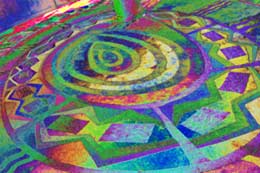
- h - hand tool. For dragging around when you're zoomed in
- z - zoom tool, aka the magnifying glass. For zooming in and out.
- m - marquee. Start a new selection. A selection is a marquee.
- f - full screen mode. Hit it multiple times to switch to different views, then back to normal.
- Tab - turn off the palettes - both this and "f" are great for working on big layouts or background images.
- Control-T for Transform. More useful for layouts than photographs.
- Control click on a layer to make a selection matching it. Then switching to another layer to use that selection, usually.
- Spacebar. This is one of the few shortcuts where you cannot use the functionality without using the keyboard. Simply put, when drawing a selection or box, while the spacebar is down, you are moving, not resizing the selection. Letting go of the spacebar returns you to the the normal resizing mode. Now that's useful.
This post occured to me because I've been working on pictures I took on a recent trip to the Dallas-Fort Worth metroplex. Not to mention the pictures of the Sandias with a cloud blanket on top of them. I plan to post some of these.
Posted by Chad Lundgren on Wednesday, January 8, 2003 (Link)
(See entry on its own, including comments)
Slightly Belated New Year's Resolutions
1. Stop using the form "The Usability of X" in the titles of my posts to the web log.
2. Stop using Internet Explorer altogether, except for compatiblity testing. The only thing holding me back a bit: iespell. Does anyone know of an equivalent for Phoenix/Mozilla 1? I couldn't find one on google. I'm finding Phoenix 0.5 stable enough to use as a primary browser.
3. Read more of Donna M's blog. Engaging writing, good information architecture stuff.
4. Put together an actual links page instead of a just a side bar.
5. Start a campaign to end the silly New Year's Resolution idea.
Posted by Chad Lundgren on Friday, January 3, 2003 (Link)
(See entry on its own, including comments)
Most Popular
- Seattle Sunset background image
- Usability applied to life
- Is "My Bad" Bad?
- Free Password Previewing Tool version 2.3 (146 Kb)
- Sunset in New Mexico background picture
- Bath and Body Works
- Atkins.com: Lose the Table Fat
General
Other Web Logs
Categories
- Adminstrative: 11 entries
- General: 51 entries
- Personal: 2 entries
- Photography: 13 entries
- Poetry: 8 entries
- Usability: 71 entries
Archives
- October 2006
- February 2006
- July 2005
- June 2005
- March 2005
- December 2004
- September 2004
- August 2004
- July 2004
- June 2004
- May 2004
- March 2004
- February 2004
- January 2004
- December 2003
- November 2003
- October 2003
- September 2003
- August 2003
- July 2003
- June 2003
- May 2003
- April 2003
- March 2003
- February 2003
- January 2003
- December 2002
- November 2002
- October 2002
- September 2002
- August 2002
- July 2002
- June 2002
- May 2002

Unless otherwise expressly stated, all work on this site including photos, poems, and web logs entries are licensed under a Creative Commons License.